Review – Creality Slicer
Like many people I tend to use Cura for all my slicing requirements. It’s free, it’s quite easy to use and it contains just about every configuration option any 3D printing enthusiast could ask for. It isn’t the only option, though. Other slicers are available, and it’s always a good idea to check them out occasionally in case you’re missing something. I got a chance to do this recently with our new Creality Ender 5 S1, because the SD card that came with it included the latest version of Creality Slicer. So I thought I’d install it and give it a shot.
What Is Creality Slicer?
Like many 3D printer manufacturers, Creality supply a slicer with their machines. Also like many printer manufacturers they don’t actually produce their own; after all they’re hardware experts, not programmers. As soon as I opened Creality Slicer I realised this was a very familiar-looking app; it’s clearly built on Cura. The interface has been refreshed, and there are some tweaks, but if you’re familiar with Cura you’re going to have no problems with this at all. Of course it’s also nice that Creality picked such a good slicer to base their own one on.
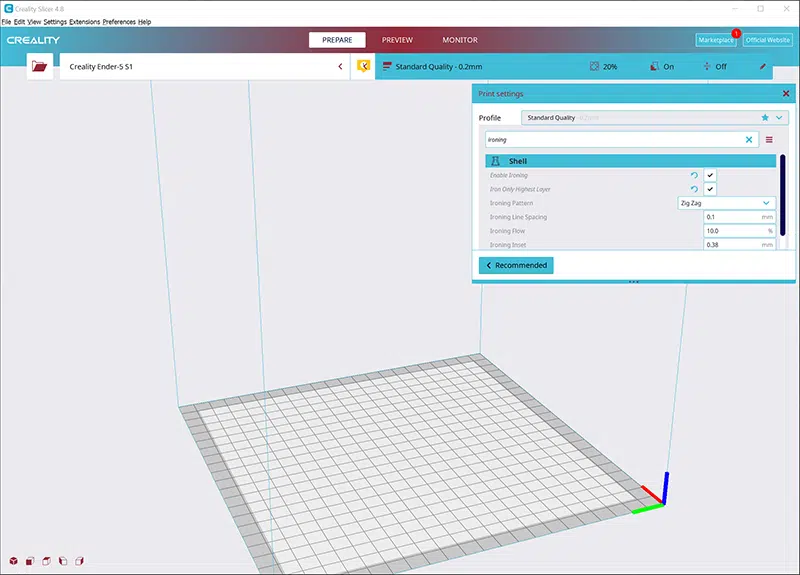
Spot the difference…
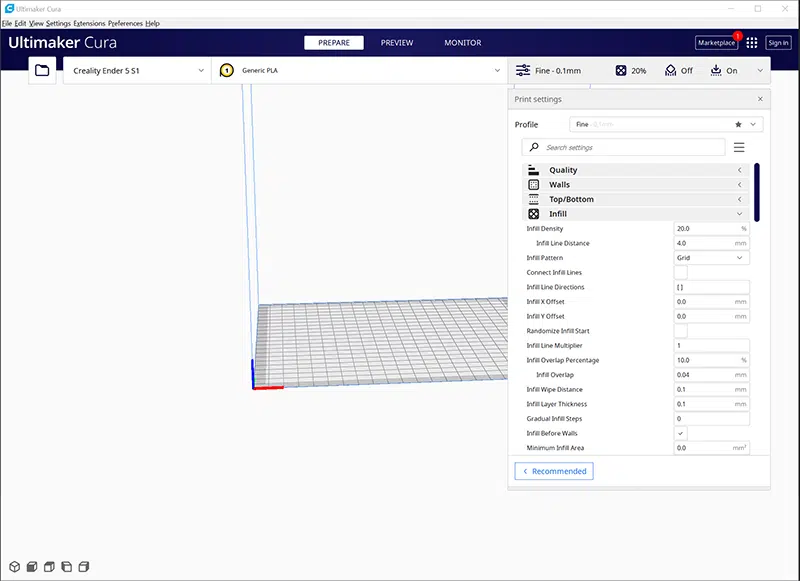
Spot the difference.
So are there any differences here? There are some visual differences, none of which make a real difference. All the menus are in the same place. I’ve dug into the options in detail, and Creality Slicer lets you adjust your printer’s settings in just as much detail as Cura does. Essentially it’s the same app, just with a facelift to set it apart a little. As I said, that’s good news; Cura is an excellent slicer.
But, if the two are basically identical, if you already have Cura is there actually any point in installing Creality Slicer? I think the answer is yes, there is. When I reviewed the Ender 5 S1 a few weeks ago I had to make my own Cura profile for it, because it doesn’t have one. Guess what? Creality Slicer does have one. No surprise there; it would be a bit daft of them to sell their printers with a slicer that won’t work with them.
How Does It Work?
To see how Creality Slicer performs I sliced the inevitable Benchy and fired up the printer. At this point I noticed one “feature” of the software I’d be happier without. As usual, once I’d saved the gcode to the SD card a little dialogue box popped up inviting me to eject the card. I clicked “Yes,” of course – and the app promptly closed. Wondering if I’d somehow managed to click the wrong thing by mistake I reopened it, sliced, saved the file to the card again and clicked “Yes”. The app closed. My experience since then has confirmed that yes, if you agree to eject the card, the app automatically closes.
Cura doesn’t do this, and I think I know why: Because it’s annoying. If I want to close the app after I’ve sliced an object, I can close it quickly and easily. If I don’t want to, because for example I have something else to slice, I’m stuffed because it just closed itself anyway. So now I have to reopen it again, and like Cura this isn’t exactly a piece of software that opens with the speed of a thousand gazelles. Hopefully Creality will remove this “feature” in the next version. In the meantime I just get round it by closing the dialogue box instead of clicking “Yes” – it doesn’t seem to do any harm.
Anyway, Creality Slicer did successfully save the file to the card, so the really important thing is what the Ender 5 S1 did with it. Unsurprisingly, it printed it. However, before it printed it, the 3D printer ran through its auto-levelling routine. It does this every time, and I like it. It only adds a couple of minutes at the start of a print job, and it means every job starts with a perfectly levelled bed, so top marks to Creality on this one.
As for actual 3D printing quality, I have to say Creality’s Ender 5S1 profile is (unsurprisingly) a lot better than mine. My test Benchy came out looking very crisp and clean, with minimal stringing that came off with a quick scrape.
The Verdict
At the end of the day there isn’t much difference between Creality Slicer and its more widely known parent, but I’ve switched to using it with our new 3D printer. The improved quality I get with the Creality-supplied profile is worth the disk space it takes up. The slicer has a profile for every Creality 3D printer you could think of; as a nod to its origins it also has profiles for the complete Ultimaker range, and of course there’s the option to add your own custom profiles too. If you’re using a Creality 3D printer I’d say Creality Slicer is a win – and it’s free, so there’s no reason not to use it.


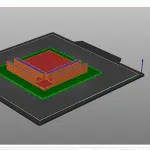
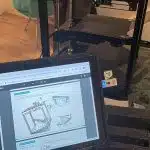




Leave a comment
You must be logged in to post a comment.