Ender 5 S1 Cura Profile
If you need a Cura profile for the Ender 5 S1, just open settings, add a new printer, call it Creality Ender 5 S1 then add the following values:
X (width) – 220.0mm
Y (depth) – 220.0mm
Z (height) – 280.0mm
Build plate shape – Rectangular
Heated bed – Yes
G-code flavour – Marlin
X min – -26mm
Y min – -32mm
X max – 32mm
Y max – 34mm
Gantry height – 25mm
Then add the following G-code:
Start G-code
M140 S60
M105
M190 S60
M104 S205
M105
M109 S205
M82 ;absolute extrusion mode
G28 ;Home
G92 E0 ;Reset extruder
G1 Z2.0 F3000 ;Move Z Axis up
G1 X10.1 Y20 Z0.28 F5000.0 ;Move to start position
G1 X10.1 Y200.0 Z0.28 F1500.0 E15 ;Draw the first line
G1 X10.4 Y200.0 Z0.28 F5000.0 ;Move to side a little
G1 X10.4 Y20 Z0.28 F1500.0 E30 ;Draw the second line
G92 E0 ;Reset extruder
G1 Z2.0 F3000 ;Move Z Axis up
End G-code
G91 ;Relative positioning
G1 E-2 F2700 ;Retract a bit
G1 E-2 Z0.2 F2400 ;Retract and raise Z
G1 X5 Y5 F3000 ;Wipe out
G1 Z10 ;Raise Z more
G90 ;Absolute positioning
G1 XO YO ;Present print
M106 SO ;Turn-off fan
M104 SO ;Turn-off hotend
M140 SO ;Turn-off bed
M84 X Y E ;Disable all steppers but Z
To see a review of the Creality Ender 5 S1 please see here for our comprehensive review.

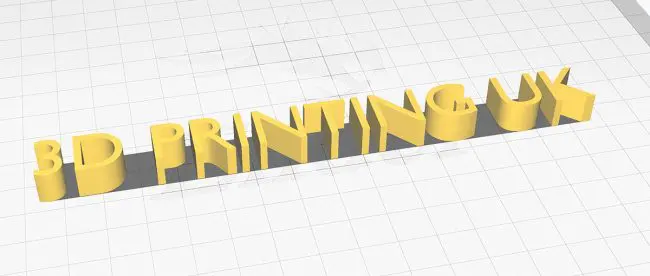

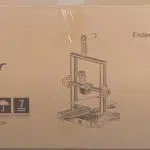
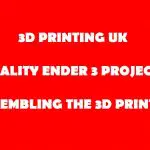


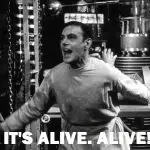
Leave a comment
You must be logged in to post a comment.