More Fun With Filaments
A few months ago we tested a pack of decorative filaments from Amolen, and turned out some rather nice 3D printed miniature vases. In fact they were so nice we decided to get another, slightly different, pack. So over the weekend I’ve been knocking out some test prints, and now I’m going to tell you how it went.
Last time round we were mostly looking at metallic and wood-effect filaments, with a roll of marble thrown in for good measure. Like the last one this pack contains four small rolls, which for some weird reason are a mix of 200g and 250g. Two of them are glow-in-the-dark, one is a temperature-sensitive colour changer, and the last is another roll of marble.
I already have a miniature vase on every windowsill in my house, so I decided to choose a different test print this time. Seeing as two of the filaments are luminous and Hallowe’en tat is already starting to appear in the shops I finally settled on a creepily realistic skull, because who doesn’t want a glow-in-the-dark skull?
In terms of actual plastic these filaments are all PLA, so I didn’t expect any problems with 3D printing them, and that’s how it turned out. My standard PLA settings are 200°C on the nozzle and 60°C for the bed, and all four prints worked out nicely. There was some stringing around the eye sockets and nose, which cleaned up easily enough. The new TL smoothers on the Ender 3 are definitely earning their money, too – none of the prints showed any sign of “salmon skin” problems. So let’s take a look at the details of each filament.
Glow In The Dark Green
This one is the classic luminous filament that decided me on a skull as the test piece. On the spool it’s almost transparent; printed, it comes out as a slightly translucent pearly white. It’s translucent enough that, with Cura’s default shell thickness of two 0.4mm lines, you can actually see the infill pattern through it in the right light. If that’s an issue you might want to increase the shell to four lines; that should give a thick enough shell to hide what’s inside it.
Anyway, how does it glow? Obviously Amolen haven’t loaded the filament with radium or tritium gas, so you need to expose it to light to “charge” it. Amolen say you’ll get the best results with a light source that includes UV light, such as the sun, but I did my first test at night, so I just stuck my skull in front of a desk lamp for ten minutes. Then I took it into a dark room to see how it looked.
Well, it glows! Fresh from the light, it was pretty bright and definitely gives a nice spooky effect. Half an hour later it had faded a good bit, but was still glowing and still unmistakeably a skull. It took around 45 minutes for the glow to fade entirely. I have some experience with this kind of luminous material, and I have to say the green Amolen filament is an above-average performer. You obviously wouldn’t want to use it for things that need to glow permanently, like light switches or emergency exits, but for novelties and decorations it does a great job.
Glow In The Dark Blue
On the spool, this looks pretty much the same as its green relative. There isn’t a huge difference once they’re printed, either – again you get a slightly translucent pearly-white object. The only difference is its luminosity. This one, obviously, glows blue. Unfortunately, compared with the green, it’s nowhere near as impressive. The colour is fine, but it isn’t all that bright and doesn’t glow for as long either. It’s OK, but if you want something that glows in the dark and you don’t absolutely need it to be blue, I’d stick with the green version.
Colour Change
Today I learned a new word. It’s “thermochromic” and it means things that change colour according to their temperature. The things involved range from the weird (mood rings) to the actually quite good (mugs that reveal a naked woman when you fill them with tea). Well, Amolen make a thermochromic filament and this is it.
At room temperature this filament is a sort of olive-green colour. I won’t say it’s stunningly attractive, but it’s pretty neutral and doesn’t look horribly out of place anywhere. Admittedly it probably isn’t the sort of colour you’d expect from a healthy skull, but let’s not get caught up in details.
What’s different about this skull is that if you hold it in your hand for a minute or two, the green changes to a rather nice pale orange. It’s still not a traditional colour for skulls, of course, but what did I say about details? This stuff changes colour if you hold it in your hand, and that makes it pretty cool as far as I’m concerned.
It gets even better though. Amolen call this a three-colour filament, and after doing some careful counting I worked out that green and orange is only two colours. So I dipped it in my tea.
It goes yellow, too!
I can see this actually having practical uses. You could 3D print handles for metal spoons that warn you – by turning yellow – when it’s starting to get a bit warm. It’s definitely an interesting filament. By the way, if you decide to dip yours in your tea you might think you’ve broken it, because it may go from yellow to orange then get stuck there instead of returning to green. Don’t worry; just stick it in the freezer for a couple of minutes and that will reset it.
Marble
Finally, we have a roll of marble filament. This turns out to be exactly the same light-grey marble filament that came with the last pack we tested, but I made a skull out of it anyway because why not?
The Verdict
So there you go; four slightly unusual filaments from Amolen, and I can thoroughly recommend three of them. The glow-in-the-dark blue was just too anaemic to be very impressive, but the green version was very nice indeed and the colour-change one is amusing too. I already talked about how attractive the marble is last time; well, it makes nice skulls, too.
These are all good-quality filaments, as I’ve come to expect from Amolen. They fed perfectly and gave good, high-quality prints on our Ender 3, so I don’t see any problems with them. The standout one was definitely the glow-in-the dark green, but they’ll all do the job perfectly well.


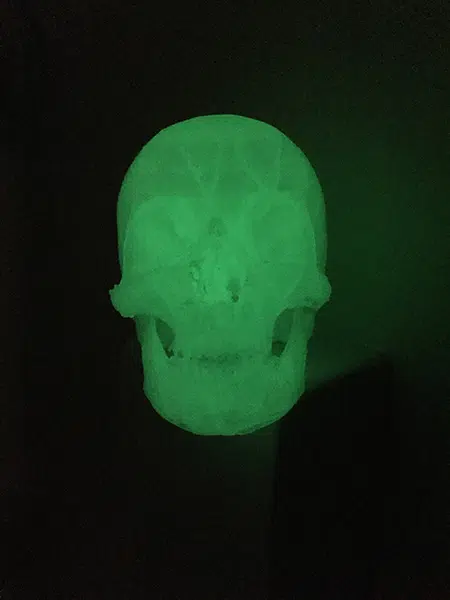

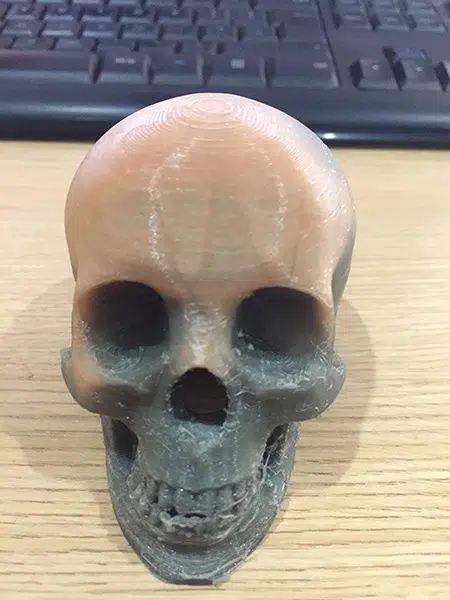
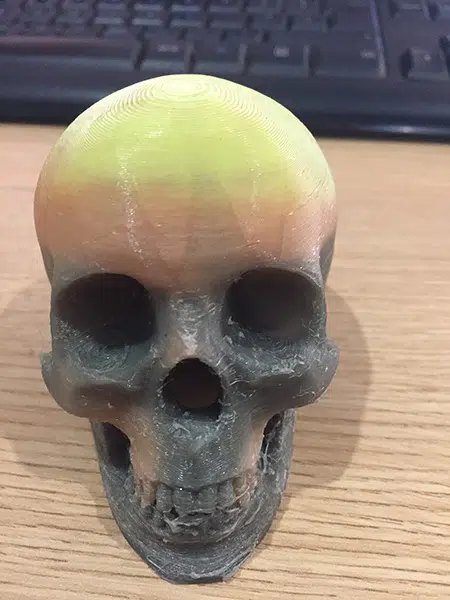





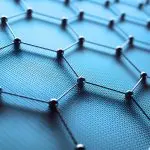
Leave a comment
You must be logged in to post a comment.