Review – EasyThreed Nano
Yes, it’s that time of year again – less than a month to go before Christmas, and we’re all running out of ideas for presents. Well, I’m sure you can guess what we’re going to recommend – a 3D printer! Introducing the EasyThreed Nano.
We’ve looked at quite a few printers here, mostly with an eye on the hobbyist market. With Christmas coming up we thought we’d talk about one that’s more aimed at kids. The Easythreed Nano is a very affordable printer (Amazon are currently selling it for £115) that’s marketed for its ease of use, which makes it ideal for giving young people an intro to 3D printing. It’s not a toy, though – this is a real printer that can deliver some very respectable results.
What’s In The Box?
The E3D Nano comes in a cardboard box that, unsurprisingly considering it’s called Nano, isn’t very big. Open it and you’ll find a mass of bubble wrap with the even smaller printer securely wrapped up in the middle. The Nano, which is less than 200mm on a side and weighs less than 1.5kg, comes almost fully assembled and is an open cube design, and when you unpack it you’ll find a box of accessories – including a small roll of filament – neatly slotted into the interior.
Easythreed say it only takes ten minutes to get the Nano set up and printing, which is a bold claim. Surprisingly, though, they’re right! The accessory box contains two plastic arms that slot into the top of the case, forming a spool cradle. Just assemble that, install the software from the included USB stick on your computer and load up a print file, and that’s you pretty much ready to go.
The Nano has a very neat filament feed system. There’s a three-position switch at the back. Flick it one way and it heats the extruder then feeds the filament into the print head. Flick it the other and it pulls the filament back out of the extruder, so you can change rolls. Leave it in the middle and you’re ready to print.
Once the extruder is heated and feeding, just peel away the small splash of plastic from the print bed then hit the only other control on the printer – an illuminated button at the front. That’s it; the Nano will start printing from the stick.
Once your print’s done, the Nano has a really neat trick for getting it off the bed. The actual print bed is held on a magnetic platform, and lifts right off. Then all you have to do is flex it slightly and your print will pop free. This works amazingly well.
The included slicing software is easy to use, and has default settings that should work well enough to keep kids happy. It also has plenty of options that can be tweaked as you gain experience. So the Nano definitely wins on ease of use.
But How Does It Print?
For £115 we didn’t expect great quality, and the Nano is certainly not going to win any prizes with its 90x90x110mm print volume, but results are actually surprisingly good. It even handled the notorious tugboat test competently. Surprisingly for a budget design it can also handle a variety of materials. Without a heated bed it won’t work for ABS, but as well as the usual PLA it will also print with PETG and various flexible materials. There was some stringing on more complex objects, and hints of wobble in the Z axis, but for most purposes the prints it turns out are perfectly acceptable.
Our Verdict
The EasyThreed Nano definitely isn’t for anyone who’s looking for the ultimate in performance, but it’s actually quite a competent little printer. Where it really wins is its simplicity – this really is something the kids can manage – but its size and weight also make it very portable, and if you’re pushed for space it’s small enough to easily fit on your desk, so this is definitely something to keep in mind for Santa’s sack.


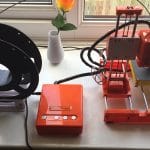


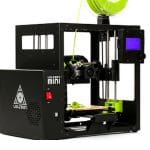


Leave a comment
You must be logged in to post a comment.