Print Your Own 3D Scanner
We’ve talked before about how versatile 3D printers are, and that applies to where you get your print models from. There are already huge online libraries of objects you can download, modify if you like, then print. Feeling a bit more ambitious? A whole range of 3D design packages let you create your own objects. But what if you already have an actual object and want to make some changes to it? Maybe you’re fed up with your milk jug dripping, and have some ideas about how to improve the shape of the spout. A 3D printer is a great way to do this sort of prototyping – but how do you get the jug into your 3D editing software so you can start tweaking the spout?
The obvious answer is with a 3D scanner, but how many of us have a 3D scanner? They’re not cheap, and the price isn’t coming down anywhere near as fast as that of 3D printers. Most of the scanners on the market are industrial models with a price tag to match, and while there are also some designs to build one yourself let’s just say most of them aren’t the easiest things to actually build.
Building a 3D scanner the easy way
Here’s some good news, though. If you know how to do some basic fiddling with an Arduino processor, have a smartphone (and who doesn’t, now?) and a 3D printer, there’s now a thing called AA Scan – a design you can easily put together yourself. Is it going to give you the performance of an industrial model? It seems pretty unlikely. It should work just fine for exploring the fun world of 3D scanning and launching some projects at home, though.
This new scanner was developed by a frustrated 3D enthusiast who found existing DIY scanners a bit too complicated to build himself, but instead of giving up he designed a really simple one – then made the design available free on Thingiverse.
To build it you don’t need a lot. The hardware you need is an Arduino, a stepper motor with driver board and an Android smartphone. With those, and the printed parts from Thingiverse, you have everything you need to assemble an ingenious little 3D scanner.
The way it works is simple. The Arduino and phone talk to each other, and your PC, through your wifi network. The phone goes in a printed stand, and in front of that sits a printed turntable. This turntable is powered by the stepper motor, under the control of the Arduino. Place the object you want to scan on it, then start the process. The camera takes a pic and tells the Arduino, which rotates the turntable slightly and lets the phone know. The phone takes another pic and the process repeats, until the turntable – and object – have done a full 360° revolution.
As each pic is taken the data is sent to your computer, where a free app turns them into a 3D model of your object. Then all you have to do is load that into a 3D design app and you’re ready to start editing.
The verdict
AA Scan looks like a really interesting project, and apart from the printed parts everything it uses can help with other projects too. If you want to start scanning objects this looks like a cheap and relatively simple way to do it.



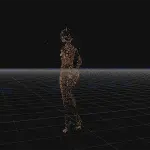



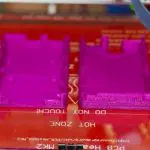
Leave a comment
You must be logged in to post a comment.