3D Printer Kits, Part 2 – Are We Sure About This?
We’ve talked about building a 3D printer from a kit before, but this week we’re going to look at 3D printer kits again. There are two reasons for this. Firstly, it’s been a couple of years since our last article on the topic, and the technology has moved a long way in that time. Secondly, I have the bits of an Ender 3 scattered around my office right now, so it’s a subject that’s been on my mind a lot today.
Is A Kit Right For You?
Most people should be able to assemble most 3D printer kits without any major issues, but there are limits. Some people just aren’t technically minded, and some kits are harder than others. In general, I’d say that if you can build a PC you can probably build a 3D printer that comes as a complete kit of sub-assemblies. The basic skills are the same – screwing bits together, and plugging in connectors. The major difference with a printer is that you need to be very careful to get all the bits perfectly aligned, while that’s less critical with a PC.
On the other hand, not all 3D printer kits are created equal. The Ender 3 comes as a box of sub-assemblies and finished parts; it’s basically a big Meccano set. Others might need you to solder components to circuit boards, and acquire – or even print – some other parts.
If you want to build a 3D printer from a kit, do some research first. YouTube is a good resource here; if you’re looking at a popular model, the chances are someone’s made a video on how to build it. Watch a couple of these and make a realistic assessment of your ability to put the thing together. If you’re confident you can manage everything you see in the videos, go ahead and order it.
Get Tooled Up
While you wait for your box of bits to arrive, check you have all the tools you need to make a proper job of assembling it. Most kits come with all the tools you need to get the job done, but the quality of those tools can be… variable. For example, the Ender 3 comes with a small screwdriver that’s perfectly adequate and a set of Allen keys that are really rather good – they’re ball-ended, for working at awkward angles, and generally better than the ones in my tool kit. To balance those out, though, it also comes with two pressed-steel spanners that are frankly rubbish. Can you tighten the Ender’s bolts with them? Yes – but you’ll have much less chance of slipping, and potentially damaging something, if you use a decent spanner.

I’ve seen a couple of videos where people use power tools to assemble printer kits. It’s a quick solution, but I’d advise against it. Even a cordless screwdriver can deliver a surprising amount of torque, and if you apply too much force while driving hard steel screws into softer aluminium extrusions Bad Things can happen. Take an extra few minutes and screw your kit together by hand.
Be Prepared
So you’ve ordered the 3D printer kit and collected a decent set of tools. Now sit back and watch those videos another few times. Try to have the whole build process in your head, so that as you follow the instructions you’ll always know what comes next and won’t forget anything vital.
Make sure you have an adequate workspace. Build your 3D printer on a solid, well-lit table that gives you plenty space to lay out tools and components, and is available for long enough to finish the job. It’s frustrating when you’re always having to rummage through a pile of bits to find the one you need, and it’s also a good way to lose or damage things. Having to clear everything away because it’s dinner time and you’re working on the kitchen table is an even better way to lose or damage things. Keep pets and kids locked up while you’re working, too; you don’t want the little sods knocking your half-built printer onto the floor, or running off with something important in their mouth or paw.
You Can Do It!
If you have some basic mechanical skills, a handful of decent tools and a proper workspace, there’s no reason why you can’t build a 3D printer from a kit. If I can do it, you almost certainly can too. The big question is, can I do it? You’ll (hopefully) find out in the next post!





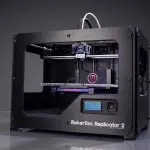
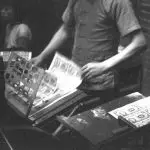
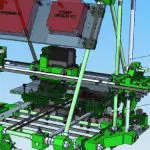
Leave a comment
You must be logged in to post a comment.