3D scanning on your phone
A SIMPLE APP LETS YOU CREATE A HIGH QUALITY 3D SCAN WITH YOUR PHONE
A 3D printer is a powerful tool, but combine it with a 3D scanner and whole new worlds open up. Scanners are quickly becoming more affordable, and you can now get a decent one for under £200, but this is one place where the technology might be overtaken before it really has a chance to get going.
Believe it or not, you probably already have a device that contains all the technology needed to scan objects and create a 3D image that can be edited and printed. That device is your phone or tablet – and by installing a free app you can turn it into a handheld scanner capable of building accurate, detailed 3D models.
You have the technology – just add the app
In an earlier article we looked at how a handheld 3D scanner contains a laser, to take measurements, and an accelerometer to keep track of its own position. A smartphone or tablet also contains an accelerometer – that’s how it knows when to flip the screen, and why you can play games on it just by tilting it. It doesn’t have a laser, but that’s not necessarily a problem. There are other ways to generate a 3D model of an object, and one of them is to take a series of pictures from different angles then combine them and calculate the shape of the thing they depict. Phones and tablets are fitted with cameras, so they’re easily capable of taking a series of shots from known positions, and the latest models have the camera resolution and processing power to handle the task.
So far there are two 3D phone scanner apps that will let you scan objects with your phone. At the moment they’re both for iOS only, although Android versions should start appearing soon. The first is trnio, a free app that runs on iOS 8.0 or later. It’s a cloud-based app; your phone takes the images and they’re sent to trnio’s servers for processing. Then the finished model is sent back to you, ready to use. The actual scanning process is easy, too. All you have to do is put your object somewhere with bright, even lighting then begin moving the phone round it. Onscreen prompts will help make sure you get a good scan. The output from trnio is in full colour and can be very detailed.
The pocket face scanner
The alternative is Trimensional. This isn’t free, but at 99 cents it might as well be. This one is optimised for scanning faces and uses the front-facing camera on your phone; it also works in a completely different way from trnio. It needs to be used in a dark room – the darker the better – and all you have to do is hold the phone up in front of your face and run the app. It uses the screen as a light source, emitting from four different points, then mapping the reflections to create a 3D model of your face. The big advantage of Trimensional is that all the work is done on your phone, so there’s no need to send large files up and down to a server. The downside is less detail of shape and colour.
Both these apps are early versions of the technology, and the results aren’t always perfect, but they’re already good enough to let you print out a nice object without too much additional tweaking. trnio is especially good if you want to replicate things. Will smartphone apps take over from dedicated 3D scanners? It’s actually very possible; phones get more powerful by the month, and they can already give impressive results. This really is an idea with a lot of potential.

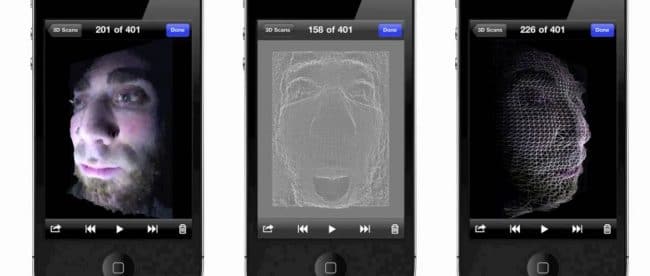
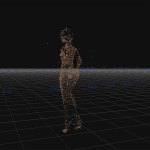


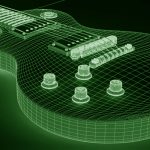

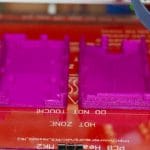
Leave a comment
You must be logged in to post a comment.